
What's the point of having thousands of followers if nobody is interacting and engaging with your posts? These 10 tips will help you grow your business on Instagram the right way
Social media for business is so much more than posting pics of your most recent gorgeous meal. While this strategy may work for some people, the rest of us need to take a more structured approach to how we run our Instagram account. Here are some Instagram tips for business that can help you grow your followers and engagement, with the ultimate goals of making more sales and creating community.
1. Make sure you have a business account
Firstly, you absolutely need to have a business account for your Instagram page. The reason for this is varied, including the options it opens up to you such as contact information, links to e-commerce etc.
Another reason that you need to do this is so you can gain access to the full list of insights. By using this data you can make sure that your creating the best content and engaging with your audience at the right times (more on this in point eight!)
To switch from a personal to a business account, simply navigate to settings>account>switch to business account.
2. Plan ahead
Prior planning prevents poor performance! Remember the five Ps, and you’ll be good to go. Truthfully, setting aside a few hours every month to work on your Instagram strategy is the way to go. This way you have a dedicated space to think about writing engaging captions and designing a grid that reflects your brand.
Planning ahead also helps reduce anxiety, as you won’t be sitting around thinking about what you should post at the end of a busy day.
3. Be social

This seems super simple, but it’s a point that people often forget. The whole point of social media is to be social; it’s not a one-way street. Look at big brands such as H&M or Starbucks, they reply to all comments and DMs and are actually getting social with their followers on their feed.
For smaller businesses that aren’t as well known, it’s even more important to go out and start commenting, liking, and following. This helps to increase brand awareness, but more importantly helps build community, which is really what IG is all about. At the end of the day, you’re trying to find your tribe. It’s better to have a smaller more engaged following than millions of robot followers that don’t interact with your brand.
A good tip is to stay online for 30-40 minutes after you have posted something. That way, you can reply to comments and then spend some time looking at your feed, commenting and liking. You can also look through recent posts from the hashtags that are trending for your niche to go out and build your community by following, liking, and commenting.
4. The four themes that every post should fall under
When it comes to writing the copy for your Instagram profile, every single post should fall under one of the four following categories: value, promotion, connection, credibility.
But what does this mean?
Value – How are you showing that you’re the expert in your particular field? You need to add value to your followers’ day. Think about what information you can share about your products or service.

Promotion – This is something more sales-related, a way to promote your brand such as a discount, showing products etc.
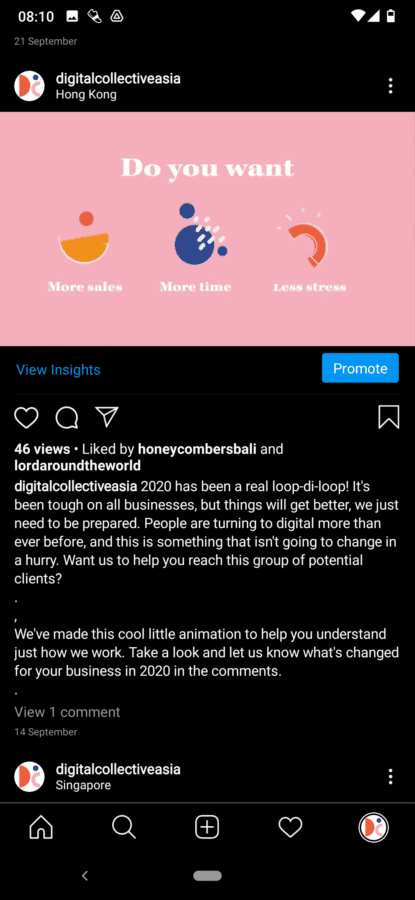
Connection – Potential clients love to see the people behind any brand that they are potentially buying into. Even if you’re not a fan of the camera, it’s really worthwhile posting pics of you and the team every once in a while to humanise your brand and build connection. You can even go a step further and organise some IG Stories or Lives too.

Credibility – People will never buy into your brand if you don’t show you’re a credible business. To do this, you need to share things such as testimonials, certificates, licenses, talks you are giving etc. All of this helps to build trust and shows that you’re an expert in your field.

Across your nine grids (the first thing new viewers will see when coming to your IG page), make sure to have at least one of all of these themes included. That way, you’ll be putting your best foot forward online.
5. Calls to action
Every single post on Instagram should have a clear CTA or call to action. You need to direct your audience to something, but it doesn’t always have to be to your website, in fact it shouldn’t be.
Get creative with your CTA. Try asking people to comment on the info you are sharing in the post or maybe you can get people to share other accounts they love there. Your Instagram presence should feel like a conversation for both you and your followers, so keep things friendly and open.
6. Formatting
Have you noticed that people are writing more on their captions now and are no longer putting their hashtags in there? Instagram changes over time and the current format best practice is to write lengthier posts that cover off all the topics in point three. Separate paragraphs to make easy reading with periods (.) in-between.
For hashtags, it’s good to put these in the comment section now.
7. Hashtag research
Speaking of hashtags… You’ve really got to get your hashtag game down. Have a look at trending accounts in your niche and see what tags they are using for inspiration. You can also follow hashtags to see what other people are tagging.
Think about where you are and where your potential followers are and research which hashtags are trending in those locations too.
8. Using insights

The insights on Instagram just recently got a facelift and they’ve never been more useful. You can use the insights to see what days of the week most of users are active and even what time period is best to post.
Another handy reason to use insights is to look and see which types of posts have had the most engagement. When you start to see which content your users enjoy, it becomes easier to create more of that.
9. Cross-promote information
Sometimes, the idea about what you are going to post on Instagram can be stressful in itself. We are big fans of cross-promotion here at Digital Collective. Basically, what this means is if you’re creating content like blog posts, then you should be using it on Instagram too.
You can break your blog down into little chunks and expand on certain areas that you think would be beneficial for your followers. Similarly, if you’ve had a brand photoshoot for product images, then these should be reused on IG too.
10. Ecommerce functions
If your business sells physical products, then you need to make sure that you are set up on Instagram. You can create a shop and then tag the products in your Instagram posts, linking back to your website for the sale.
To do this, you need to make sure your Instagram account is linked to your Facebook Business Account. Then, you can sign up for Instagram Shopping. Once you are approved, you can tag up to five products per image and also one in Instagram Stories. Also, Instagram Checkout is being BETA tested right now, which means we’ll soon see the ability to buy things directly through IG rather than diverting users back to your website. Watch this space!
